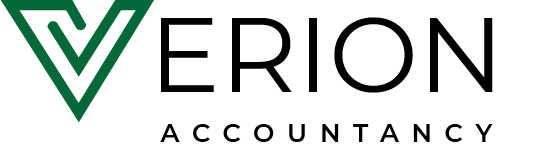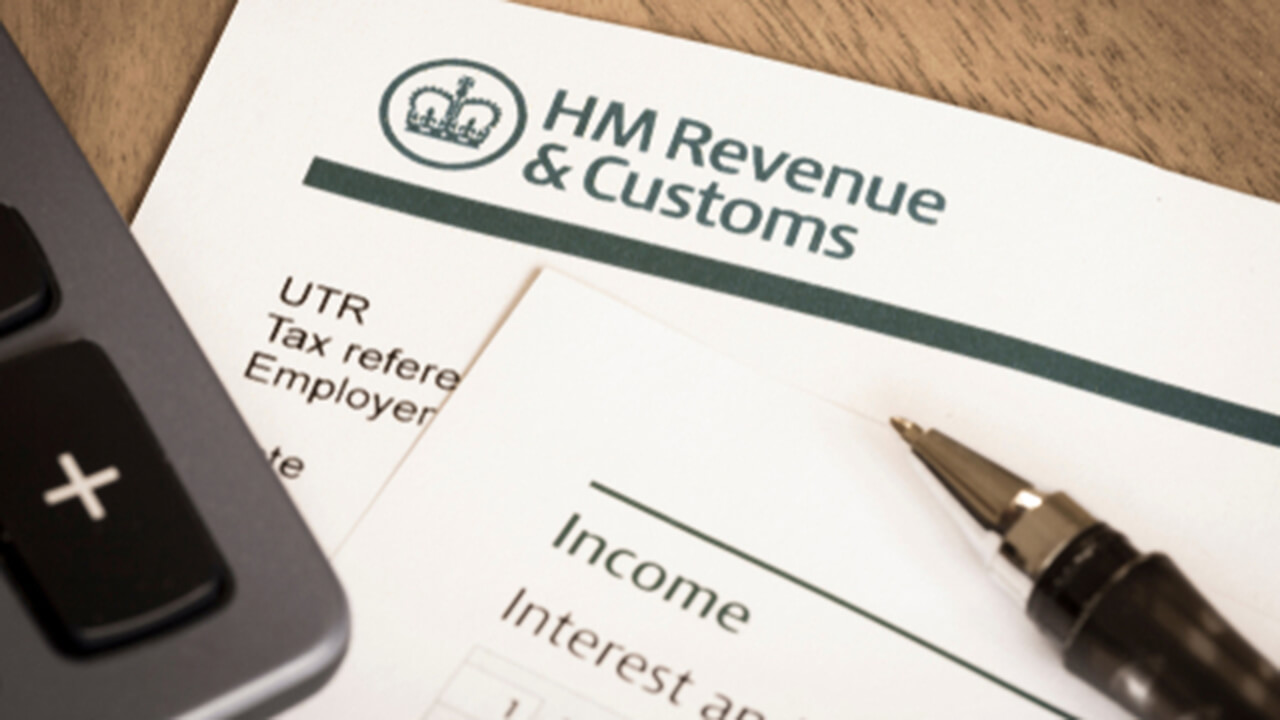Frequently Asked Questions
FAQs
What Are My HMRC Responsibilities?
As a sole trader registered with Verion, you still have several key responsibilities to ensure your taxes are correctly managed. These include:
- Ensuring your Government Gateway ID is set up and accessible for registering as a Verion user.
- Providing your VAT Registration Number to us promptly.
- Submitting details of all additional income through the app.
- Paying any additional or outstanding tax liabilities directly to HMRC.
- Completing and filing your Self-Assessment Tax Return at the end of each tax year, as this remains solely your responsibility.
By staying on top of these obligations, you can ensure your tax affairs remain compliant and stress-free.
What Is a Government Gateway?
A Government Gateway ID is a unique 12-digit number that allows you to verify your identity and access HMRC’s online services. It’s essential to keep your Government Gateway ID and password secure to protect your account.
To set up and access Verion, you’ll need your Government Gateway credentials. If you don’t already have one, you can easily register to obtain your ID here.
What Does Agent Authorization Mean?
Agent authorization allows Verion to act as your digital accountancy partner. With your permission, we can access your HMRC account to view your tax obligations and handle tasks like submitting and paying your VAT returns on your behalf.
As soon as you receive your VAT registration number, we’ll notify you with a link to grant us authorization. Simply follow the link, log in using your Government Gateway credentials, and confirm our access. It’s a quick and straightforward process!